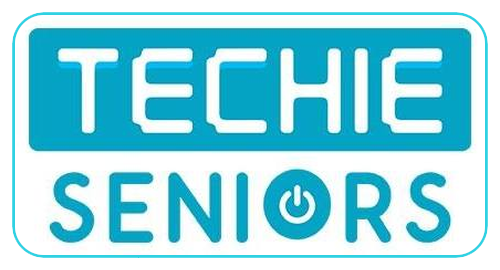Google LLC is an American multinational technology company that specializes in Internet-related services and products, which include online advertising technologies, a search engine, cloud computing, software, and hardware. It is considered one of the Big Five technology companies in the U.S. information technology industry, alongside Amazon, Facebook, Apple, and Microsoft.1
The following are some of the most popular services by Google:
- Google Search (Google.com)
- Gmail
- Google Maps
- Android (mobile operating system)
- YouTube
- Chrome browser
- Advertising: Google Ads and Google Adsense
- Google Docs
- Google Translate
- Blogger
Gmail is a free email service created by Google. Email users can access Gmail on the web using browsers or mobile app. According to an article by TechJury, in 2020 Gmail is still the most popular email platform with over 1.8 billion users worldwide2
Remember that every Gmail account is a Google account.
It is possible to have a Google account using a different email platform such as Yahoo! or your business account – these are non-Gmail email addresses.
With regards to Google services, having a Gmail account makes it possible to do the following:
- Send and receive email using Gmail
- Find your new favorite video on YouTube
- Download apps from Google Play
Follow the instructions below to create a Google account:
- Open a browser (Chrome, Safari, Firefox) and click the link here to open Google account Sign In page.
- Click Create account.
- Enter your First name and Last name.
- In the “Username” field, enter a username (allowed characters: letters, numbers and period)
- Enter and confirm your password.
- Click Next and fill-out the required fields
- Required fields: birthday, gender
- Optional: Add and verify a mobile phone number for your account.
- Click Next and you will be redirected to the Privacy and Terms page
- Scroll down and click on More Options, to set important privacy settings.
- Under Web & App Activity, choose Don’t save my Web & App Activity in my Google Account
- Under Ads Personalization, choose Show me ads that aren’t personalized
- Under YouTube History, choose Don’t save my YouTube History in my Google Account
- Click on I agree
- You will be redirected to your Google Account’s settings page like the image below
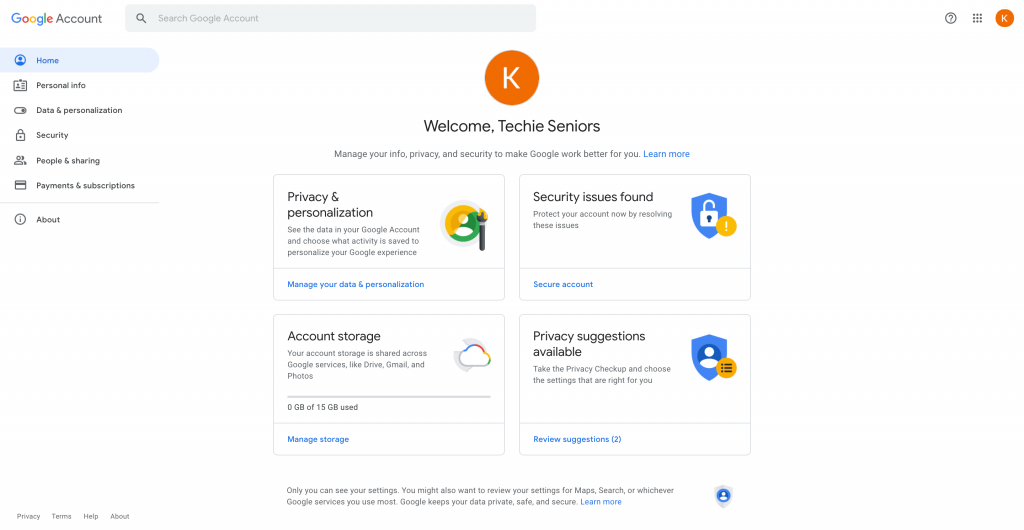
To login to Gmail, open a browser and type the Gmail website/URL mail.google.com , then enter your email and password.