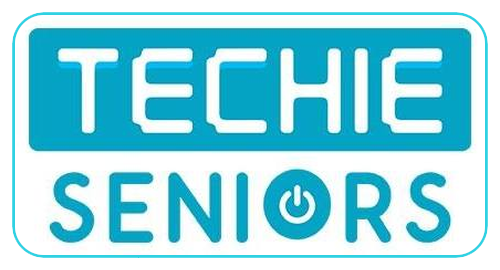The Internet is not as safe as you might think. If you are not careful your computer can be affected or you might be sharing sensitive/unnecessary information about yourself or your family.
- Be careful with your email address and the email you receive and send
- Be careful when opening attachments and/or links in emails.
- Do not open attachments or links in emails from strangers.
- If the sender is someone you know but you were not expecting an attachment or link in the email, get in touch with the sender through other means (phone call; voice call on Viber, Skype or FB Messenger) to verify that the person did indeed send the message with the attachment/link.
- Do not open attachments or links in emails purportedly sent by your bank informing you of an urgent matter regarding your account which requires you log in to your bank’s online system or perform some other action.
- Never send personal and/or confidential information to a stranger
- Never reply to emails from strangers soliciting any kind of information, trying to arrange meetups, or offering product or service information that you did not request
- Be careful when opening attachments and/or links in emails.
- What happens if you are not careful?
- If strangers can log in to your email account, they can pretend to be you and send messages/emails from your email address.
- They can find out information about you, your friends and your family and misuse the information.
- ALWAYS USE A STRONG PASSWORD AND PROTECT YOUR PASSWORDS
- How to Create a Strong Password (and Remember It)
- Your password should have a minimum of 8 characters (some online services may have different minimum password length requirements; adjust as necessary)
- Your password should include numbers, symbols, uppercase and lowercase letters (some online services may impose different constraints on usable characters; adjust as necessary)
- Your password should not, by itself, be a dictionary word or combination of dictionary words
- Your password should not rely on obvious substitutions, such as 0 for ‘o’/’O’, 4 for ‘a’/’A’, and so on.
- Examples:
- Bad: H0use
- Good: BigHouse$123 (note that while ‘BigHouse’ is a combination of dictionary words, it is not the whole password; the password also has a dollar sign and numbers)
Chatting
- Only send correct information to people you trust
- Do not accept unsolicited attachments from untrusted sources as these may contain viruses or other malware. Even if the attachment was solicited, remember to scan it for malware before opening.
- Keep in mind that chatters may be aggressive. Chats may turn into arguments and your chatmate could end up harassing or bullying you and using hurtful words.
Social Media
- Restrict your profile such that only your connections (friends, family) can view your information, and your photos should be visible only to friends and family.
- It is a good idea to block persons who post offensive content.
Uploading and Downloading
- Always check the source of your downloads
- Always run a virus scan on your downloads
- Make sure that your antivirus is always updated to the latest version
- Never upload, download, or share information that is not yours. You could be sued for piracy or violation of intellectual property rights
- Check ranking and reviews of software before installing. Buy genuine copies of software.
Using Search Engines
- Ignore anything you see on the Internet that you find disturbing.
- Ask friends and family if there is something you do not understand.
- Always read the information in the search results.